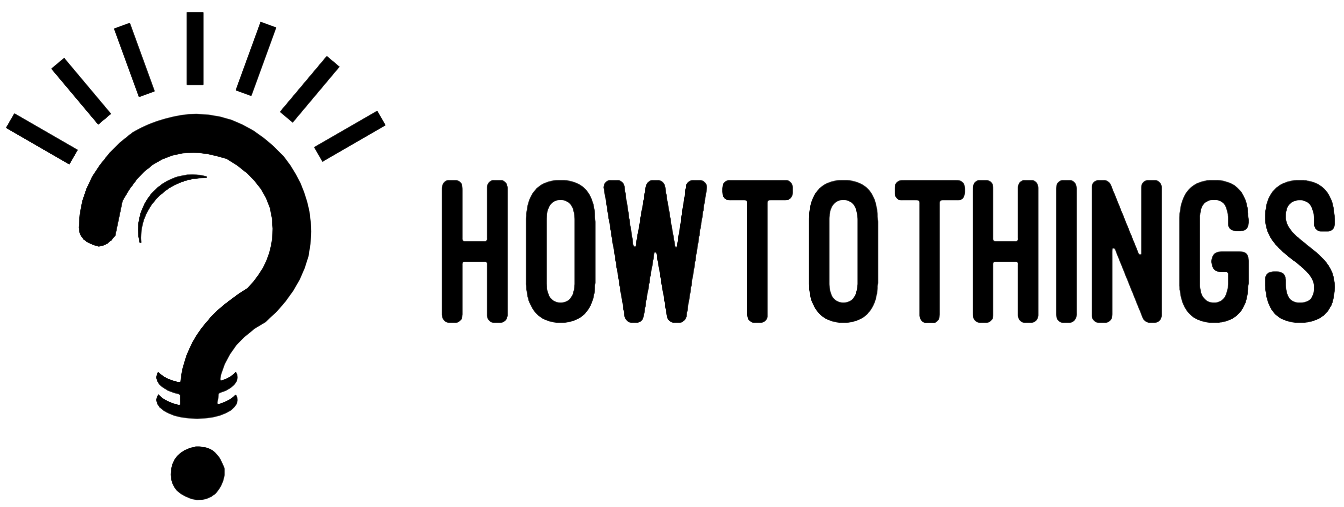How to repost on TikTok
Users can only share videos, and there are currently three ways to do this: 1) by copying the link to the original video and sharing it to others via networking apps, 2) by saving a video to the camera gallery and reuploading it as one’s own, or 3) by combining or dueting with other people’s contents to share it on one’s profile. If your intentions are good, you can spare yourself the hassle and just share or repost another user’s video on TikTok.
So, TikTok now has a “repost” button? From when? since not long ago. Let’s examine its operation and application.
Not every TikTok video has to be entirely original. Some accounts are even solely focused on reposting other people’s videos. Of course, in order to avoid any objections, it’s better to obtain the creator’s consent in advance.
How to Repost a TikTok Video Made by Someone Else
TikTok uses a watermark containing the user’s username on saved and reposted videos to deter users from sharing each other’s material. Thankfully, it is possible to repost videos without the watermark.
Continue reading to find out how, on multiple platforms, to republish someone else’s video without the watermark.
Note: The “Repost/Recommendation” link under the “Share” option, which only displays the user’s video in your friends’ “For You” categories for viewing, is NOT the same as a TokTok repost in this context. This article refers to publishing a video for public viewing on your profile.
How to Repost a TikTok Video Made by Someone Else on an iPhone
Here’s how to share a fellow TikToker’s video without include the TikTok username and logo:
- To repost a video, open “TikTok,” navigate on the video, and then hit the “share icon” to the right.
- In the centre row of options with social media icons, scroll to and select “Other.”
- To copy the video URL to your clipboard, choose “Copy.”
- To download the TikTok video without the watermark, go to SnapTik. Enter the video URL into the blank space and select “Download” from the menu.
- Pick one of the given source options after the video has been processed, such as “Download Server 01,” “Download with app (SnapTik),” or “Download Server 02.”
- In the iPhone prompt, click “Download.”
- To verify the file is present, open the “Files” app and touch on “Downloads.”
- Your file should now be visible in the “Downloads” folder.
- The TikTok logo and username watermark shouldn’t appear in the downloaded video.
- By tapping the “+” icon and selecting to upload the file as usual, you can republish the user’s video without the watermark.
The video has been reposted without the TikTok branding.
How to Repost a TikTok Video Made by Someone Else on an Android Device
On an Android device, follow these instructions to get rid of the TikTok logo and republish someone else’s video:
- Find the video you wish to repost on TikTok by opening it.On the left side of the video, click the share icon.
- Select “Copy Link” from the menu’s “Share to” section. Your clipboard will store the video link.
- To download and save the video without the TikTok logo, go to the TikTok Video Download website.
- Insert the video link into the website’s blank field.
- To begin the download, tap the “Download” icon.
- Three download options labelled “Download Server 01,” “Download Server 02,” and “Download Server 03,” will appear once the video has been processed.
- Any button can be selected to download the video. Whether you wish to view or download the video must be confirmed. Try another button if the first server is down.
- Select “Download.”
- To access the video after it has finished downloading, click the download button in the top navigation bar.
- Select “Save Movie” from the share menu in the bottom navigation bar to save the video to your camera roll.
- Tap the addition (+) sign icon in the TikTok app’s bottom navigation bar to republish the video.
- To access your camera roll, click “Upload” on the recording screen.
- Click “Next” when you’ve located and chosen the stored video.
- You can now trim the video’s length if you like, then hit “Next” when done.
- Then click “Post” with a caption for the video.
The TikTok logo will be removed before the video is reposted.
How to Repost a TikTok Video Made by Someone Else on a PC
The desktop version of TikTok is a condensed version of the mobile software. However, you can access the full version on a PC or Mac by setting up a potent Android emulator like BlueStacks. To set up BlueStacks, adhere to following instructions:
- Visit bluestacks.com and select “Download” from the menu.
- BlueStacks will launch instantly after being downloaded. It resembles a smartphone screen.
Click “Google Play Store” underneath the “Recommended for you” area on the home screen with the “Game Center” tab selected. - Log in to Google and type “TikTok” into the search bar.
- Choose “Install.” You’ll see the TikTok app on your home screen.
- Launch TikTok. The appearance will be the same as it is on your phone.
- Register with your account.
Read Also: How to See Who Shared Your TikTok?