Snapchat Plus Is Equipped With Advanced features.
In social media, Snapchat has always been a trendsetter with its fun ways to message and share stories. But if you want more than the usual features, there’s Snapchat+ (Snapchat Plus). By subscribing to Snapchat+, you get access to lots of cool stuff that regular users don’t have. This social media tutorial will show you how to Subscribe to Snapchat Plus For Advanced features.
What You Need to Know About Snapchat+
Snapchat+ isn’t just another update or add-on; it’s a subscription service that unlocks many cool features. Whether you use Snapchat a little or a lot, Snapchat+ has something for everyone.
Subscription Details
Before we dive into the features, let’s talk about how to get Snapchat+. It costs around $3.99 per month, but you can save money by paying $2.50 per month with an annual subscription. The price might differ depending on where you live and what device you use.
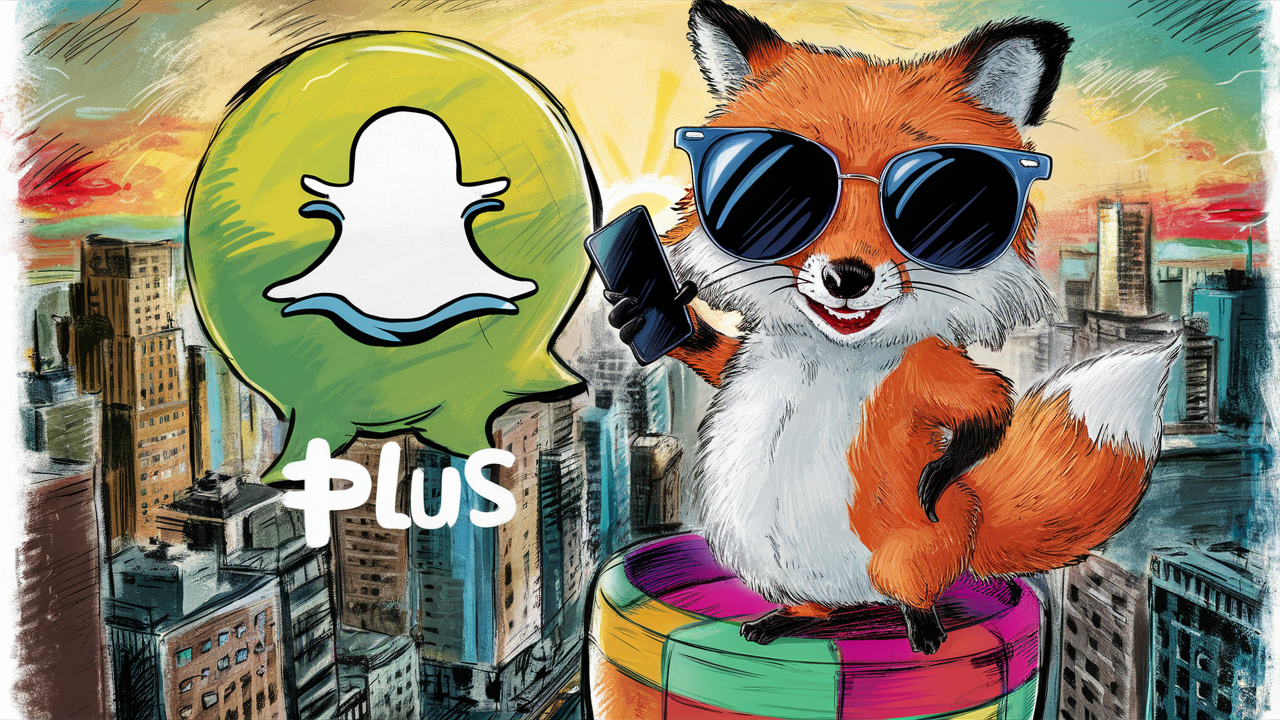
Simple Steps To Get Subscribed For Snapchat Plus
Open the Snapchat app on your iPhone, iPad, or Android device. Look for the white ghost icon with a yellow background.
- Tap on your profile icon, usually found in the top-left corner of the screen. This will take you to your profile settings.
- In your profile settings, you’ll see an option called “Snapchat+.” Tap on it to learn more.
- On Snapchat+, you can choose whether to pay monthly or once a year. Then, it’ll show you how much each option costs.
- Once you’ve decided, tap on the “Subscribe” button. You’ll need to enter your payment info to finish signing up. If you’re using an iPhone, you can use Apple Pay to make easy payments.
- After you sign up, you usually get a free week’s trial. This lets you test out Snapchat+ before you start paying.
- Close the Snapchat app and open it again to start using your new Snapchat+ features.
Snapchat+ Features
Now that you’re subscribed to Snapchat+ let’s look at all the cool stuff you get:
Story Rewatch Indicator: Know when someone watches your story more than once.
Custom Story Expiration Times: Choose how long your stories stay up, from 1 hour to 1 week.
Story Boost: Get more views on your story once a week.
Custom App Icons and Themes: Make Snapchat look like you want with different icons and themes.
Custom Camera Color Borders: Change the border colour around your camera.
Pin a Friend as Your #1 BFF: Highlight a friend at the top of your chat list.
Snapchat+ Badge: Show off that you’re a Snapchat+ subscriber with a special badge.
Friend Solar System: See your best friends as planets in a solar system.
Priority Story Replies: Get noticed when you comment on Community Stories.
Custom Notification Sounds: Pick different sounds for your friends’ messages.
Custom Capture Buttons: Change the look of the buttons when you take a snap.
Post View Emojis: Add emojis next to friends’ names to show they’ve seen your snaps.
Friend Snapscore Changes: See if your friends’ scores go up or down.
Bitmoji Backgrounds: Use particular backgrounds for your Bitmoji.
Conclusion
Snapchat constantly adds new things to keep users entertained, and Snapchat+ gives you even more to play with. By subscribing to Snapchat+, you can access many fun features that improve your Snapchat experience. So why not give it a try? Sign up for Snapchat+ today and make your snaps stand out!
I hope you found my social media blog helpful in explaining how to subscribe to Snapchat Plus for Advanced features. Your feedback is valuable, so please share your thoughts in the comment section below. If you want to read more informative articles, click the links provided.
