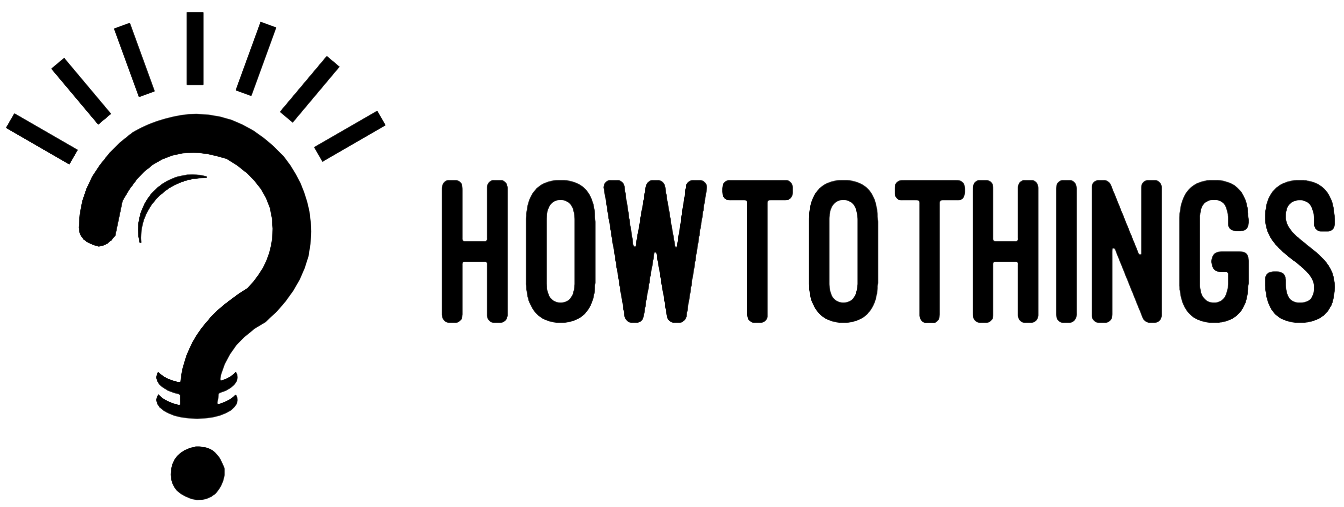Have a Snapchat conversation that has been pinned that you no longer wish to see? Unpin it from the app but are unsure how? Here is all the information you require.
How To Unpin Someone On Snapchat?
On a Samsung device, there are two ways to pin a conversation using Snapchat.
- First, start a conversation with the person you want to pin, then hold down on their name at the chat’s top.
- The second method is to swipe up, tap on the person’s name, and then choose a pin.
Simply said, absolutely. The same methods you take to pin a discussion on Snapchat are also used to unpin someone. On Snapchat, press and hold a pinned conversation from the ‘Chat’ screen. The chat is immediately unpinned from the app by selecting “Unpin Conversation” from the “Chat Settings” menu. It’s no longer pinned to the top of your screen, but it’s still visible alongside all of your other chats. Additionally, the other party to that conversation is unaware of any pins or unpins you have made of them in your Snapchat app.
Why is understanding how to unpin someone from Snapchat crucial? There are several situations where unpinning is necessary. You might have pinned a chat with a partner that you’ve since split up with. Maybe you pinned a chat you had with a friend you don’t see all that often anymore. In any case, understanding how to unpin someone on Snapchat is just as crucial as learning how to pin them. Additionally, you are free to unpin someone anytime you feel like it is necessary without having to worry about them finding out.