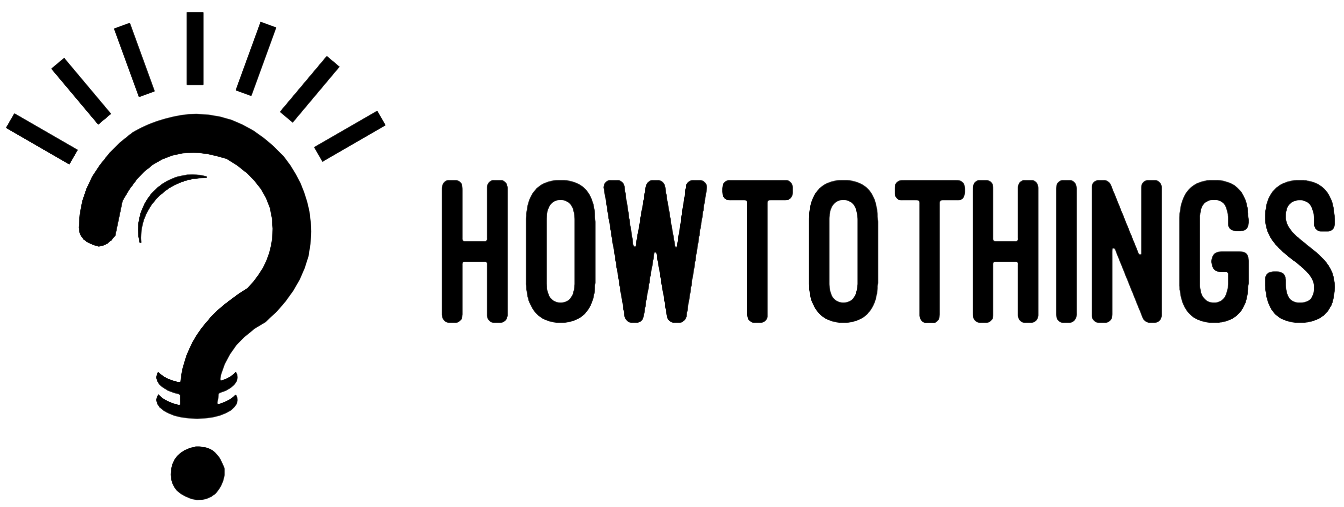How To Add Birthday Field To HubSpot?
Personalization is a crucial factor when it comes to customer relationship management. Adding a birthday field to your HubSpot CRM can help you gain invaluable insights and build better connections with your audience. In this blog post, we will provide you with a comprehensive guide on how to integrate this essential information seamlessly into your HubSpot platform. You can learn how to add a birthday field to HubSpot by following the procedures outlined in this post.
“Making HubSpot More Fun: How to Add Birthdays Easily!”
Keeping track of the birthdays of your contacts is a good approach to wish them a happy birthday in a special way. Follow these steps to add:
1. After signing in, select the “Contacts” option in your Hubspot account.
2. The “Create Custom Field” button should be clicked.
3. Birthdays should be typed into the “Field Name” field.
4. Choose “Date” under “Field Type” from the drop-down menu.
5. Press “Create Field” to create a new field.
Viewing the profiles of your contacts will now display your birthdate field. Simply select the “Edit” button next to a contact’s name and insert the date using the format mm/dd/yyyy.