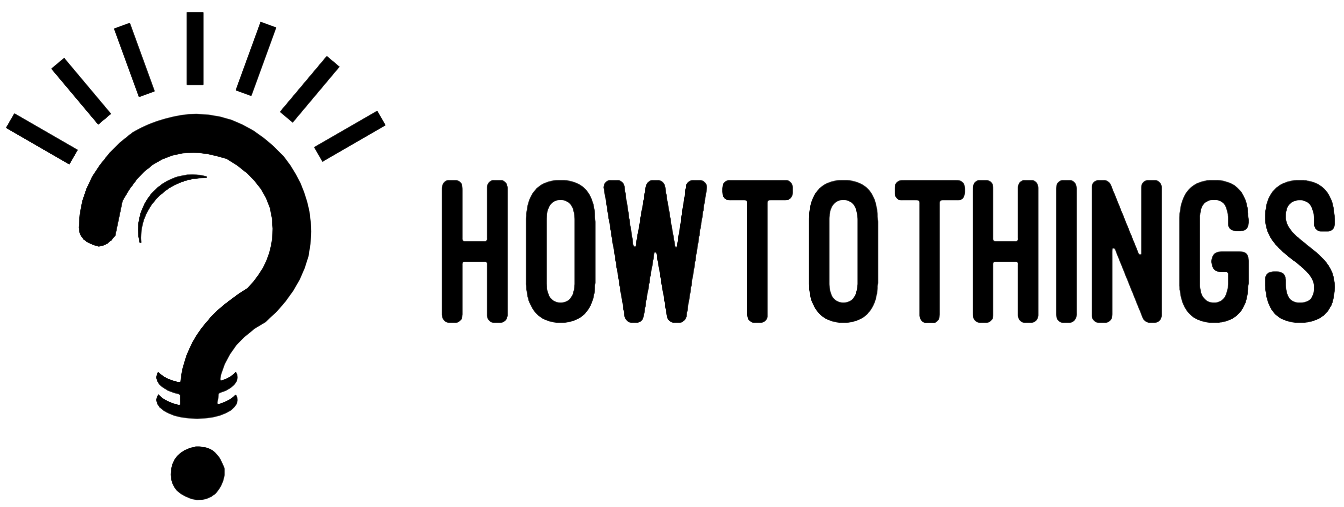How to Check Who Liked Your Spotify Playlist in 2022!
If you made a playlist on Spotify and it’s starting to gain popularity, you undoubtedly want to know how to find out who liked and followed it.
How to find out who enjoyed your Spotify playlist
On Spotify, you are unable to determine exactly who enjoyed your playlist. Only the aggregate amount of likes for each playlist is visible.
Then click the symbol for your profile after choosing Your Library. After selecting View Profile, select Playlists. Each playlist’s name will be followed by the total number of likes.
Regrettably, Spotify only shows you the total number of individuals who liked your playlist and no longer allows you to drill down into the specific users who enjoyed it.
How to find out how many people have liked or followed your Spotify playlist
As already noted, the only thing you can do with Spotify playlist likes and followers is to count them.
- open the Spotify app
- choose Your Library from the menu at the bottom of the screen
- and then select any of your playlists to see how many likes or follows it has.
This will bring up a list of the musicians and songs you’ve recently played. At the top of the screen, your name and profile icon will be visible. Just click it.
You should now see your name at the top with the words “View Profile” underneath. Select View Profile (the option will just say “Profile” on PCs).
All of your playlists, followers, and people you are following are visible from here. A complete list of all your playlists will show up if you click on Playlists.
Just below the playlist title, you should see the total number of likes and followers.
It’s important to note that Spotify refers to them as “likes” on its mobile app but as “followers” on its desktop version. They are interchangeable.
Additionally, on the desktop version, the playlist title may appear to the right of the number of likes or followers rather than exactly beneath it.
How to find out who follows you on Spotify
- Open the Spotify app
- choose Your Library from the bottom of the screen to see exactly who has followed you.
This will bring up a list of the musicians and songs you’ve recently played. At the top of the screen, your name and profile icon will be visible. Just click it.
You should now see your name at the top with the words “View Profile” underneath. Select View Profile (the option will just say “Profile” on PCs).
All of your playlists, followers, and people you are following are visible from here. A complete list of all of your followers will show up if you click on Followers.
You only need to scroll down to see everyone!
Conclusion
Before they removed it in 2013, Spotify had a function that let you know exactly who liked and followed your playlists.
All that is visible right now is the number of users that like or follow your Spotify playlist.
One of the most frequently requested Spotify additions almost every year since they eliminated the ability to see who liked and followed your playlist! In favor of it, more than 22,000 individuals voted.
Spotify, however, categorized the request as “Not Right Now,” and they haven’t made any further comments since 2019. They don’t appear to have any immediate intentions to include it.
Even worse, there aren’t any trustworthy workarounds or hacks for this!
Why do you believe that Spotify is disregarding its users? Post a comment down below!
You Maybe Interested In: How to make a playlist on TikTok