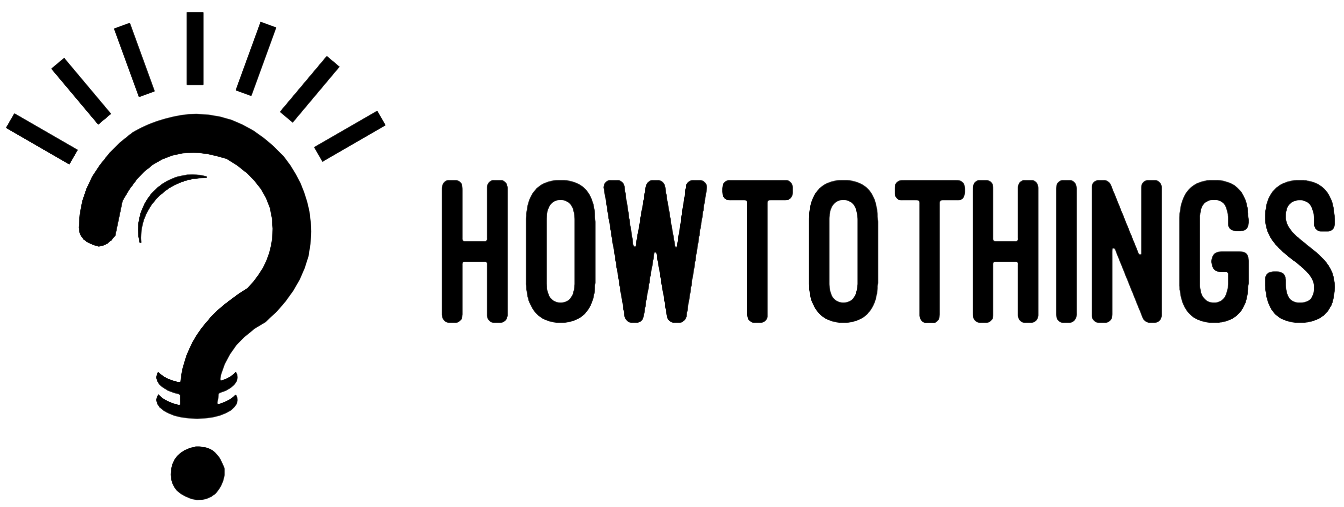Are you looking to build a website but don’t know where to start? Building a website can seem like a daunting task, but it’s actually a straightforward process once you know the steps to take. Here’s a guide on how to build a website, step by step:
Choose a domain name and web hosting provider:
The first step in building a website is choosing a domain name, which is the URL or address that visitors will use to access your site. It’s important to choose a domain name that is easy to remember and represents your brand or business. You’ll also need to find a web hosting provider, which is a company that will store your website on their servers and make it accessible to the internet. There are many options for web hosting providers, so it’s important to research and compare their features and prices before making a decision.
Plan the structure and content of your website:
Before you start building your website, it’s important to have a clear idea of what you want your site to accomplish and who your target audience is. This will help you plan the structure and content of your website. You should create a sitemap, which is a visual representation of the pages and content on your site, and outline the main categories and subcategories of your content.
Design the layout and user interface of your website:
The layout and user interface of your website are important factors in creating a positive user experience. A clean and organized layout will make it easier for visitors to find the information. They need and navigate your site. You can use a website builder or design software such as Adobe Photoshop to create the layout and design of your website.
Implement functionalities and features using HTML, CSS, and JavaScript:
Once you have a design for your website, you’ll need to build it using HTML (HyperText Markup Language), CSS (Cascading Style Sheets), and JavaScript. HTML is used to structure the content on your website, CSS is used to style and format the content, and JavaScript is used to add interactivity and functionality to your site. There are many resources available online to help you learn these programming languages.
Optimize the website for search engines (SEO):
Search engine optimization (SEO) is the process of optimizing your website to rank higher in search engine results pages (SERPs). This is important because higher rankings in the SERPs will lead to more traffic to your website. There are many factors that contribute to good SEO, such as keyword research, high-quality content, and a mobile-friendly design.
Ensure the website is mobile-friendly and responsive:
With the increasing use of mobile devices to access the internet, it’s important to ensure that your website is mobile-friendly and responsive. This means that your website should look and function well on different devices and screen sizes. A responsive website will automatically adjust its layout and design to fit the screen of the device it is being viewed on.
Test and debug the website before launching it:
Before you launch your website, it’s important to thoroughly test and debug it to ensure that it is functioning correctly and free of errors. You should test the website on different devices and browsers, and ask friends or colleagues to test it as well.
Promote and market your website:
Once your website is live, you’ll need to promote and market it to attract visitors. There are many strategies you can use to promote your websites, such as social media marketing, content marketing, and search engine advertising.
Maintain and update the website on an ongoing basis:
Building a website is not a one-time process – it requires ongoing maintenance and updates to keep it fresh and relevant.
Protect the website with security measures:
It’s important to protect your website and its users with security measures such as SSL certificates and regular backups. An SSL (Secure Sockets Layer) certificate is a digital certificate that encrypts the data transmitted between your website and its visitors. This helps protect against cyber attacks and ensures that sensitive information, such as login credentials and credit card numbers, is secure. It’s also important to regularly back up your website to protect against data loss in case of server failures or other disasters.
Consider using a website builder or content management system (CMS):
If you’re not comfortable with coding or don’t have the resources to hire a web developer, you may want to consider using a website builder or CMS (Content Management System) to build your website. Website builders are online platforms that allow you to create a website using pre-designed templates and drag-and-drop tools. CMS platforms, such as WordPress, allow you to easily add, edit, and manage the content on your website without needing to know how to code.
Use analytics to track the performance of your website:
Once your website is live, it’s important to track its performance using analytics tools such as Google Analytics. These tools allow you to see how many people are visiting your site, where they’re coming from, and how they’re interacting with your content. This information can help you understand what’s working well and what areas need improvement.
Requirements for building a website
Here are some common requirements for building a website:
Domain name:
A domain name is a URL or address that visitors will use to access your website. It’s important to choose a domain name that is easy to remember and represents your brand or business. You’ll need to register your domain name through a domain registrar, such as GoDaddy or Namecheap.
Web hosting:
Web hosting is a service that stores your website on a server and makes it accessible to the internet. You’ll need to choose a web hosting provider and plan that meets the needs of your website, such as the amount of storage and bandwidth you’ll need.
Content:
Your website should have clear and useful content that is relevant to your target audience. This can include text, images, videos, and other media.
Design and layout:
The design and layout of your website should be visually appealing and user-friendly. This includes the overall look and feel of the site, as well as the navigation and layout of the pages.
Functionalities and features:
Your website should have functionalities and features that meet the needs of your business or organization. This can include contact forms, online payment systems, forums, and more.
Search engine optimization (SEO):
SEO is the process of optimizing your website to rank higher in search engine results pages (SERPs). This can help drive more traffic to your website.
Mobile-friendliness:
With the increasing use of mobile devices to access the internet, it’s important to ensure that your website is mobile-friendly and responsive.
Testing and debugging:
It’s important to thoroughly test and debug your website before launching it to ensure that it is functioning correctly and free of errors.
Security measures:
It’s important to protect your website and its users with security measures such as SSL certificates and regular backups.
Maintenance and updates:
Building a website is not a one-time process – it requires ongoing maintenance and updates to keep it fresh and relevant.