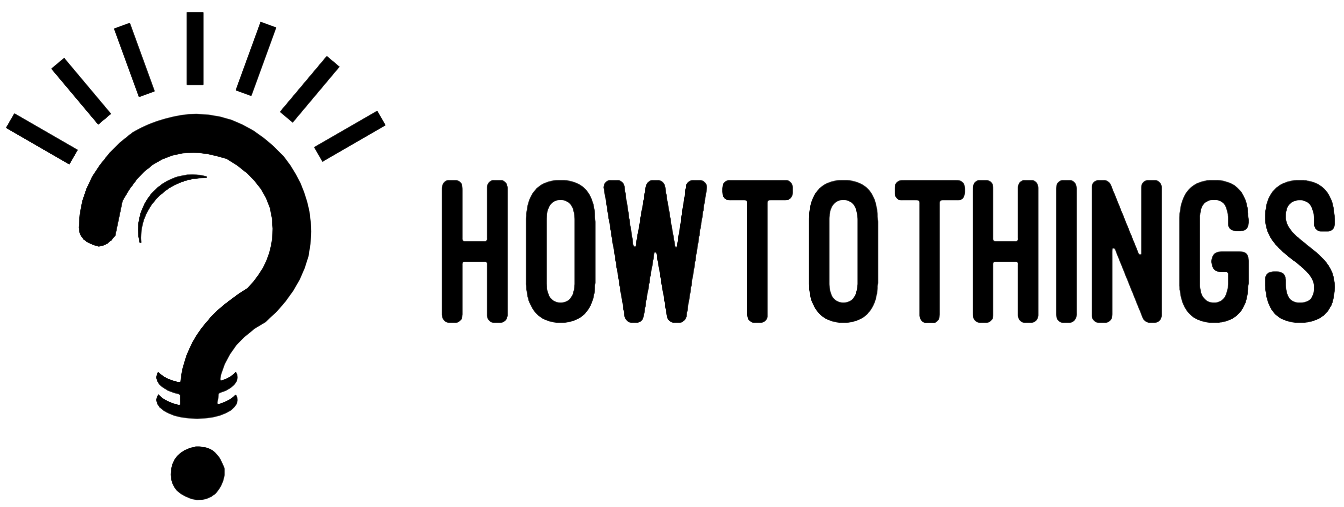If you want to create a WhatsApp group you can add up to 256 participants in one group.
Create Whatsapp Group
1st Step: The first step is to visit the Chats tab on WhatsApp.
2nd Step: Now tap on New Chat > New Group.
- Tap New Group if there is already a chat open on the Chats tab.
3rd Step: Now search or select contacts and add them to the group. Now tap on Next.
4th Steps: Enter the subject of a group. Everyone who is a part of the group will see this name.
- There is a 25-character cap on the subject.
- If you want to add a group icon you can add it by tapping on the Camera icon. You can choose a photo from your gallery or take a photo or you may search on the web to add an image. When a photo is set, that icon will appear next to the group in a chats tab.
5th Step: Now tap on create button when you are finished.
Link-based invitations to groups
By sending them a link, group administrators can invite people to join a group. To invalidate the previous invite link and create a new one, the admin can always Reset the link.
- Tap the group subject after opening the WhatsApp group chat.
- Swap the group to the left in the Chats tab as an alternative. Tap More > Group Info after that.
- Invite to Group via Link by tapping it.
- Select a QR Code, Share Link or Copy Link.
- Tap Reset Link > Reset Link to reactivate the link.