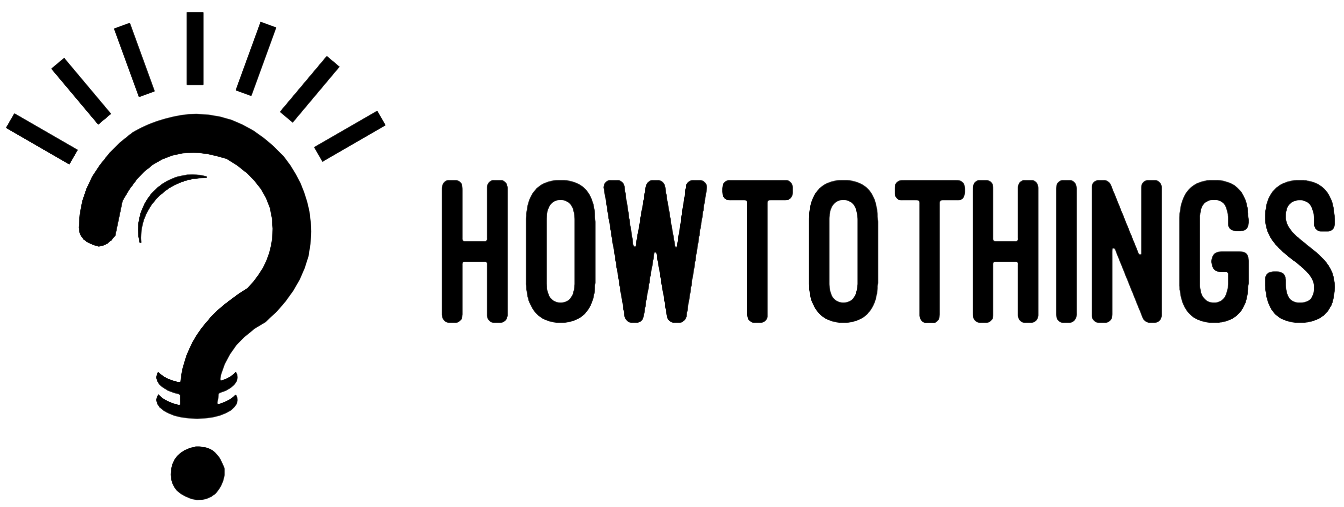How to delete a message in GroupMe
Deleting messages has always been an important part of any messaging app. Knowing how to delete messages and whole threads is crucial regardless of the messaging app you use, whether you’re attempting to keep your inbox clean or hide sensitive communications from unwanted eyes. Many messaging apps have added the capability to erase messages from chat threads for every viewer in recent years. Other users will be alerted that a message has been erased, but they won’t have access to the message’s contents. But does GroupMe operate in that manner? We’ll go over all you need to know about how to delete message on GroupMe in this article.
How to delete a message in GroupMe
Have you ever unintentionally sent offensive content to a GroupMe contact? We regret to inform you that any messages or photographs that you have previously sent cannot be deleted.
Texts sent via GroupMe operate similarly to regular SMS messages. You are helpless to stop them once they are in the public.
The problem may be resolved on your end, at least temporarily, if you do the one thing you can: hide the message from the device you’re texting from.
How to delete messages in Android’s GroupMe
On your Android phone, you might not be able to delete a GroupMe message, but you can hide it.
Here’s how!
- Find the conversation that contains the texts you want to hide by opening GroupMe on your phone.
Tap and hold a message.
- Pick “Hide” from the menu that opens.
All done. And if you ever decide against hiding the message, you can simply reveal it in the following manner:
- The profile photo of the person you’re conversing with should be clicked.
- Choose the group avatar if the chat is in a group.
- Select “Unhide Hidden Messages” from the menu that appears after selecting “Settings.”
How to remove messages in iOS’s GroupMe
You should follow a similar set of instructions if you have an iOS smartphone. On your iPad, it might look a little different, though. When you launch a group chat on these devices, you’ll notice the “Settings” button. The remaining procedures are similar to those for Android phones.
You should be aware that you cannot hide or reveal messages in this way if you are logging into your GroupMe account through a web browser. Similar instructions apply to Android phones; you must download the app and hide the messages from there.
You may log out and back in again to reveal any messages you’ve hidden on your phone or tablet, whether it’s an iOS or Android device.
You can read all the messages once more when you reopen a conversation.
How to delete messages on a PC using GroupMe
As stated below, you can use a computer to hide your messages:
- Open GroupMe (be careful to use the app rather than the online browser).
- To access the chosen chat’s message, click on it.
- Select “Hide Message” from the menu when you right-click the message.
- To reveal the message, follow these steps:
- To text someone, click on their profile photo or the photo of the group they are in.
- Unhide Hidden Messages by clicking “Settings” and choosing that option.
How to delete all messages in GroupMe
As mentioned, GroupMe does not allow you to remove your messages from individual or group chats. There has never been a choice like this. The most you can do is just keep your device’s copy of the texts you’ve sent hidden. Other participants in the conversation would still be able to see them.
How to delete a GroupMe group chat’s messages
You cannot erase messages in group conversations either. There is something you could do, though, if you started the dialogue. All of the chat messages and images will be deleted when the group is ended.
To end a group conversation, follow these steps.
- On your device, open GroupMe.
- Select the avatar of the selected group by clicking on it.
- Select “Settings,” then click “End Group” at the bottom.
- The data and messages linked to the group can no longer be retrieved after it has been ended.
How can I erase a text message without opening it?
You can erase text messages without opening them in a few different methods. Go to your preferences and choose “messages” as one option. You can then choose “delete all conversations” under “message history” to delete every single message you’ve ever sent. Holding down the desired message until a trash can appears is another technique to erase messages without opening them. Next, select “delete” by swiping left on the message.
Why is GroupMe unable to delete messages?
You might not like that. Although GroupMe doesn’t allow you to remove chats or messages, it does have a purpose. For instance, other messaging applications aren’t as secure for children under the age of 13, given that a text can be simply deleted from a discussion. Let’s say a child is the target of online bullying, but you didn’t record the chat with a screenshot. If so, you lack evidence of the abuse. Users of GroupMe are unable to delete sent messages from either individual or group chats. This implies that parents can monitor their children’s internet activity more closely and take prompt action in the case of harassment.
How can you delete a message that won’t delete?
Finding out what is preventing the message from being deleted is the first step. A faulty file, a virus, or something else could be the cause. You can take action to fix the problem after it has been detected. You might occasionally need to roll back your system to a previous state. In other circumstances, using specialized software to erase the message can be necessary.
Does GroupMe delete communications after blocking someone?
On GroupMe, blocking someone does not remove any messages. Anyone with access to the GroupMe account can view the messages that are kept there.
How may a message be unsent?
There are a few actions you can take to undo the sending of a message that you no longer want to send. Check your spam folder first. If spam filters did not catch the message, it might be in your inbox. Then, open the message and select the “unsubscribe” link found at the bottom.
Contact the sender of the communication and request that they unsubscribe you if there isn’t an unsubscribe option.
The mail should then be deleted from your inbox as well as any other digital devices where it could still be present.