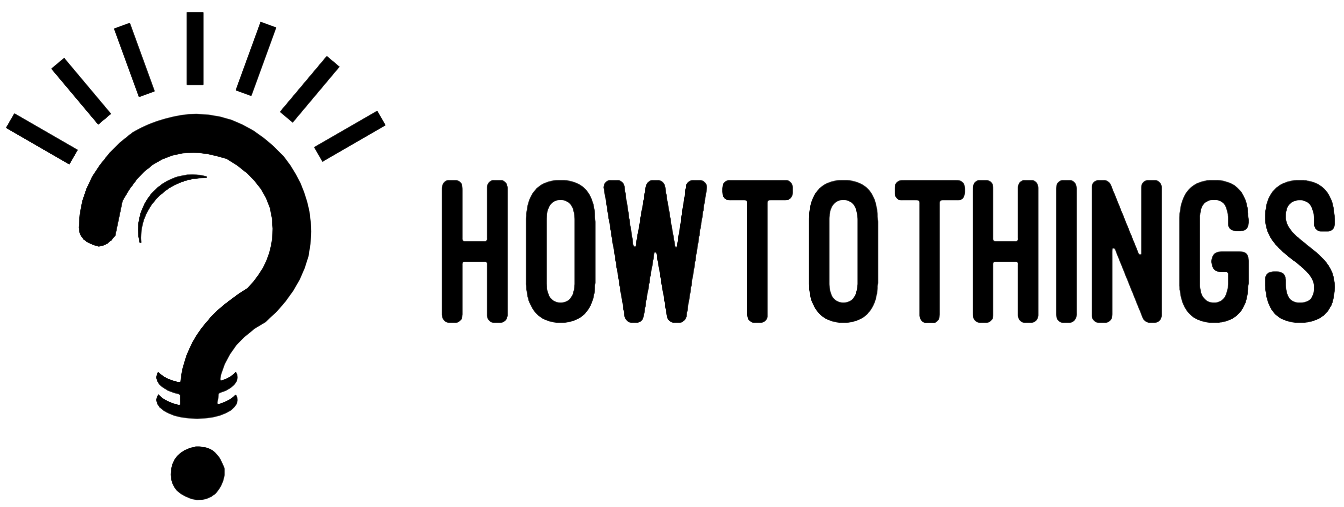Email marketing
Email marketing is a type of digital marketing that involves sending targeted, personalised emails to a group of subscribers to promote a product or service, build relationships, or drive conversions. It’s a cheap way for businesses to reach their audience and get leads, as well as to stay in touch with customers they already have and make them more loyal.
Most companies start an email campaign by making a list of people who have agreed to receive emails. This can be done by letting people sign up on the business’s website or through social media, or by buying a list from a reputable provider. Once a list is made, businesses can make email layouts that are easy to read and write interesting content for their target audience.
With an email sales channel, it’s easy to set up emails to be sent on their own at a certain time. It also helps companies see how well their campaigns are doing and figure out how to improve them. This includes things like the number of emails opened and clicked on, as well as exchanges and money made.
Overall, advertising is a useful tool for businesses of all sizes because it gives them a personal, minimal way to reach and talk to their audience.
How to create an email marketing campaign
Email marketing is a powerful tool for businesses to reach and engage with their customers. Here’s a step-by-step guide on how to create an email marketing campaign:
Define your target audience:
Before you start creating your email marketing campaign, it’s important to identify your target audience. This will help you tailor the content and messaging of your emails to better resonate with your subscribers.
Set your goals:
What do you want to achieve with your email marketing campaign? Do you want to increase website traffic, drive sales, or simply keep your subscribers informed about your business? Setting clear goals will help you measure the success of your campaign and make any necessary adjustments.
Create a list of email subscribers:
In order to send emails to your target audience, you’ll need to have a list of email subscribers. You can create this list by offering opt-ins on your website or through social media, or by purchasing a list from a reputable provider.
Design your emails:
Once you have your list of email subscribers and your goals defined, it’s time to start designing your emails. You’ll want to create a template that’s visually appealing and easy to read, with a clear call to action. Make sure to include your brand’s logo and colours to help establish your brand identity.
Write great content:
Your emails should be interesting and full of useful information, and they should show how valuable your products or services are. Use news items and subtopics to break up the content and make it easier to read, and add pictures or videos to make your emails more visibly attractive.
Test and optimize your emails:
Before sending your emails out to your entire list, it’s a good idea to test them with a smaller group to ensure they look and function as intended. You can also use A/B testing to determine which subject lines, headlines, and calls to action are most effective.
Schedule and send your emails:
Once your emails are ready to go, it’s time to schedule and send them out to your list. You can use an email marketing platform like Mailchimp or Constant Contact to schedule and automate your emails.
Analyze and track your results:
It’s important to track the success of your email marketing campaign so you can make any necessary adjustments. Use tools like Google Analytics to track clicks and conversions, and look at your open and click-through rates to see how your emails are performing.
By following these steps, you can create an effective email marketing campaign that helps you reach and engage with your customers.
Tips and tricks for an email marketing campaign
Here are some tips and tricks for creating successful email marketing campaigns:
Personalize your emails:
Personalization can make a big difference in the effectiveness of your email marketing campaigns. Use your subscribers’ first names in the subject line and throughout the email to make it feel more personalized and relevant to them.
Segment your list:
Segmenting your email list allows you to send more targeted and relevant emails to your subscribers. This can be based on demographics, location, interests, or past behaviours.
Optimize for mobile:
A majority of people access their emails on their smartphones, so it’s important to optimize your emails for mobile devices. This includes using a responsive design and keeping your emails short and to the point.
Use a clear and compelling subject line:
The subject line is the first thing your subscribers will see, so it’s important to make it attention-grabbing and relevant. Avoid using spammy or clickbait-y language, and test different subject lines to see which ones perform best.
Use images and videos:
Including images and videos in your emails can help make them more visually appealing and engaging. Just make sure to optimize them for load time and use Alt text for any images.
Include a call to action:
Every email should have a clear call to action that tells your subscribers what you want them to do next. This could be to visit your website, make a purchase, or sign up for a webinar.
Test and optimize:
A/B testing is a valuable tool for optimizing your email marketing campaigns. Try testing different subject lines, headlines, and calls to action to see which ones perform best.
By following these tips and tricks, you can create effective email marketing campaigns that drive engagement and conversions.
Websites that can help you in email marketing
There are many websites and tools that can help you with your email marketing campaigns. Some popular options include:
Mailchimp:
Mailchimp is a popular email marketing platform that offers a wide range of characteristics, including templates, automation, list management, and analytics. It also offers a free plan for small businesses.
Constant Contact:
Constant Contact is another popular email marketing platform that offers a range of characteristics, including templates, automation, list management, and analytics. It also offers a free trial.
HubSpot:
HubSpot is an all in one marketing platform that includes email marketing, as well as characteristics like CRM, website management, and social media marketing. It offers a free version for small businesses.
GetResponse:
GetResponse is an email marketing platform that offers a range of characteristics, including templates, automation, list management, and analytics. It also offers a free trial.
AWeber:
AWeber is a platform for email marketing that has many features, such as templates, automation, list management, and analytics. It also lets you try it out for free.
These are just a few of the many options for email marketing platforms. It’s smart to look at your options and choose the one that fits your needs and budget the best.