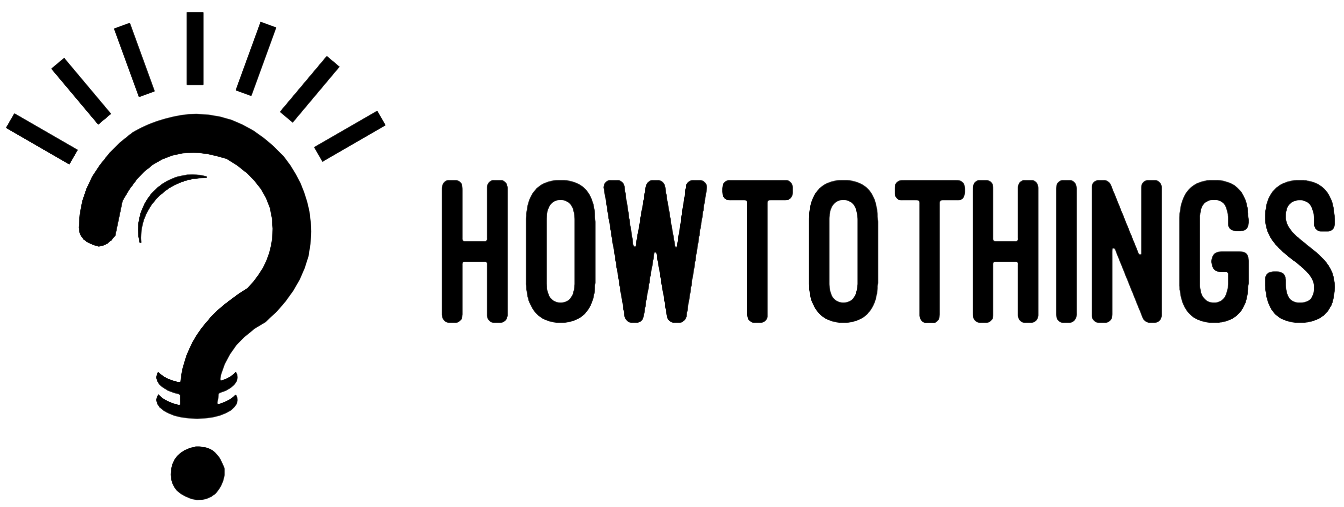How To Search For Videos On Galileo?
I’ll give you four pointers in this article on how to improve your GALILEO search results.
Number one advice.
Your search terms should only contain powerful words. Try shortening your search to “rights of immigrant children” rather than a long phrase like “should children of immigrants have legal rights.” Alternatively, you might get better results by adding “and” in between your powerful words. You would therefore have “rights and immigrant children” in this situation. Consider synonyms for any additional terms you might use.
Number two advice.
When you locate an article that matches your search criteria, check the article’s record’s subject search phrases for additional words you may incorporate into your query. Additionally, if you click on one of these terms, a list of results related to that particular topic will appear.
Number three advice.
Limiters are available in many particular databases as well as the GALILEO Discover search to help you hone and focus your search results. For instance, if you’re investigating a current issue and only want articles that have just been published, you can limit the date. You can also use the subject limiter to narrow down your results to a more narrow subset of your topic.
Number four advice.
The title, author, subjects, and abstract are typically included in a keyword search in a database, but not the entire article. Use the “all text” field and advanced search to include the complete text of the articles in your search if none or few results are returned.
I hope you found this article to be useful.