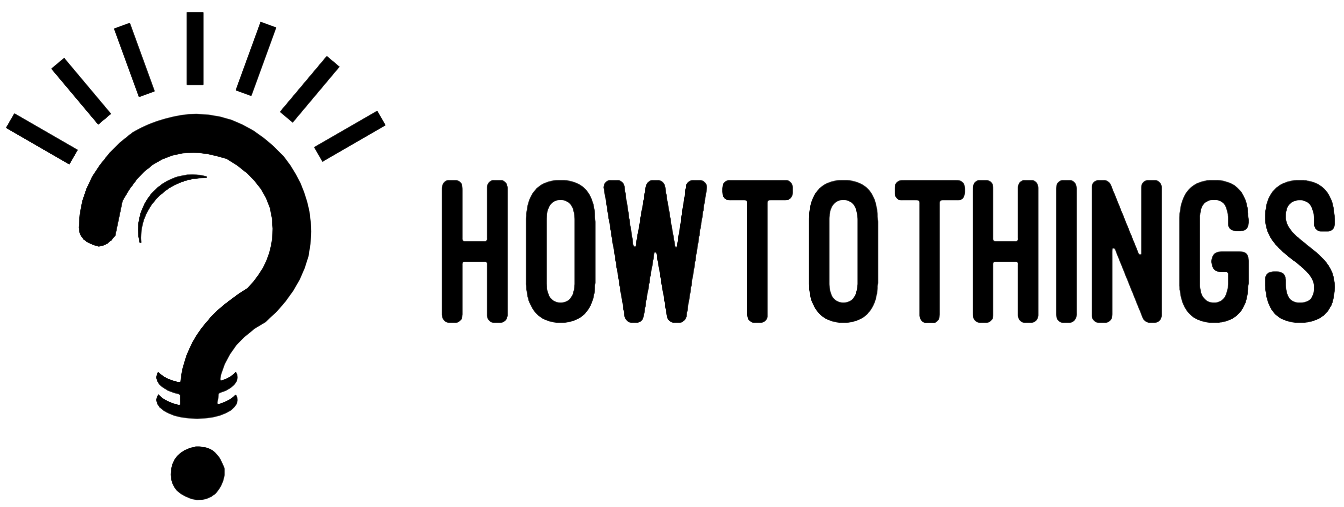How To Change Username On Snapchat
Once a year, you can change your Snapchat username.
You can only currently change your username to a name that has never been used by anybody else, even you. This means that once you modify your username, you cannot undo the change, so select smartly!
To modify your username:
- Tap on Settings icon to open Settings.
- Click on “username” in “My Account” section.
- Select “Change Username”
- Enter new username and tap on next.
To confirm your new username, enter your password and then select “Confirm.”
If you’re unsure about your username, click the Profile icon at the top of the screen; your username will be displayed beneath your display name.
Note: By typing in their Display Name or most recent username, you may still locate other users on Snapchat.
Display Name VS Username
In contrast to your username, your Snapchat display name determines how people see you. Your Display Name is completely editable at any time!