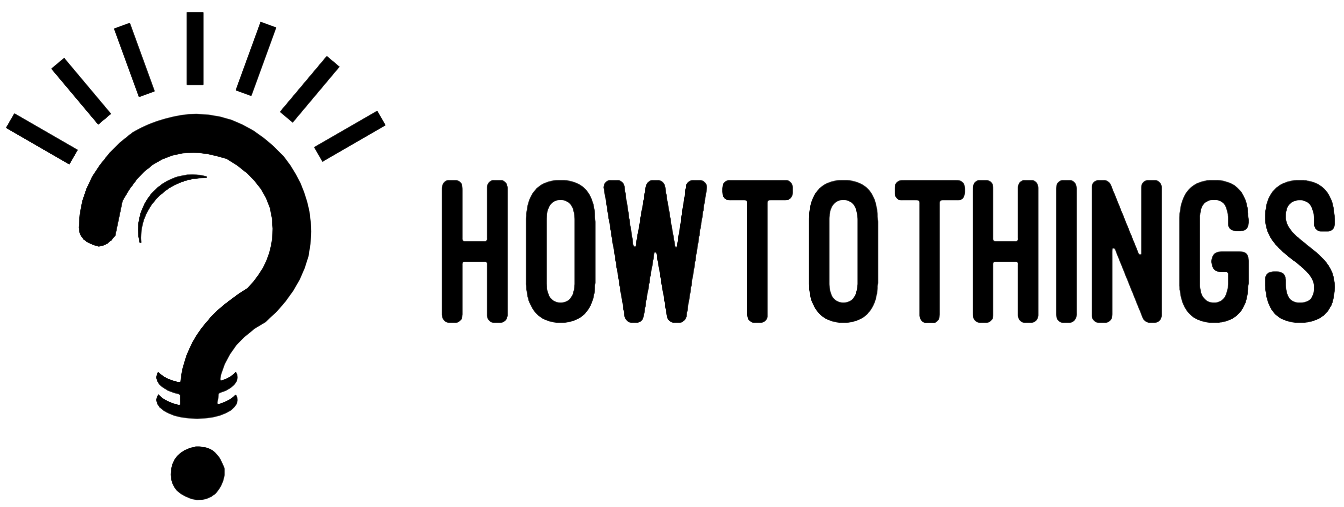How to Join TikTok Live?
Embark on an exciting journey into the dynamic and interactive realm of TikTok Live, where users engage in real-time streaming and create a vibrant community. To join TikTok Live and immerse yourself in the thrilling experience, begin by signing in to your TikTok account. Once logged in, navigate to the home tab, located on the top left of your screen. Here, you’ll find the Live icon eagerly awaiting your click, serving as the gateway to a world of live content.
Upon entering the Live section
Explore the diverse array of ongoing live streams until you discover the one that piques your interest. This could range from live performances, Q&A sessions, or behind-the-scenes glimpses into the lives of your favorite creators. Once you’ve identified the live stream you’d like to join, take the next step in becoming an active participant.
Find the “Send guest request” button
The button is strategically positioned in the lower right corner of the screen. This feature enables you to express your interest in joining the live stream as a guest. Whether you’re seeking to interact with the content creator, contribute to the conversation, or simply enjoy the real-time experience, sending a guest request is your key to participation.
Upon approval by the host
You’ll seamlessly become a part of the live broadcast, where you can engage with the content, chat with other viewers, and even interact with the host. With these detailed steps, unlocking the door to TikTok Live becomes a user-friendly experience, allowing you to explore, connect, and contribute to the ever-evolving tapestry of content within the TikTok community.
In short, you have to follow these steps.