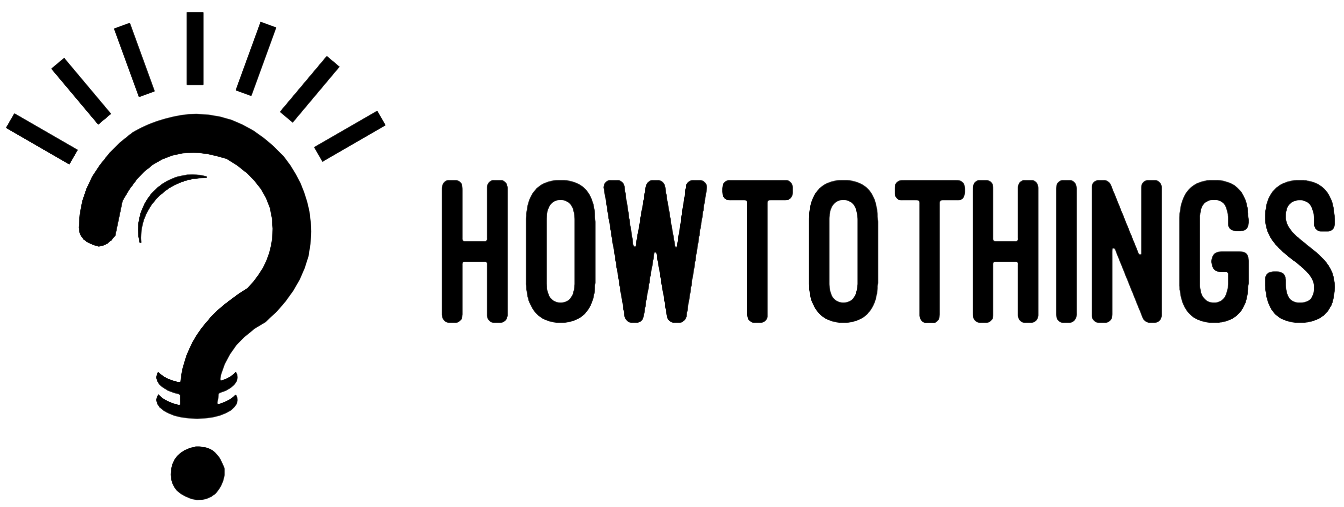How To Create a YouTube Channel?
Creating a YouTube channel opens doors to boundless opportunities for self-expression and connection with a global audience. In this guide, we will explore the fundamental steps and strategies on “How to Create a YouTube Channel.” From crafting an engaging channel name to designing eye-catching thumbnails, we’ll delve into the essentials of content creation, channel customization, and audience engagement. Whether you’re an aspiring content creator or a business looking to establish an online presence, this comprehensive tutorial will navigate you through the user-friendly process of launching and optimizing your own YouTube channel, making your mark in the digital realm.
Creating a Personal YouTube Channel
You can follow the below instructions to create a personal YouTube channel using your Google account.
- Sign in to YouTube on your mobile or computer
- Click on your profile picture > Then click on Create Channel
- YouTube will ask you to create a YouTube channel
- And you are done
A new Google account with its preferences and YouTube history will also be created when you create a new channel name, as you can see from the options at this stage. This account is integrated into your primary Google account and is completely controllable through Google settings.
Designing Eye-Catching Thumbnails
Thumbnails are the first thing viewers notice. Learn to create compelling thumbnails that grab attention and entice clicks.
Understanding Content Creation Basics
Explore the fundamentals of creating engaging content. Identify your niche, plan your videos, and script compelling narratives.
Customizing Your Channel
Personalize your channel to make it visually appealing. Add a profile picture, and cover art, and customize the layout to reflect your brand or personality.
Optimizing for Audience Engagement
Learn strategies to keep your audience engaged. From calls to action to fostering a sense of community, audience engagement is key.
Aspiring Content Creator or Business?
Tailor your approach based on your goals. Whether you’re an individual creating content for fun or a business aiming for brand visibility, understand your objectives.
Navigating the User-Friendly Launch Process
Get a step-by-step walkthrough of the user-friendly process of launching your YouTube channel. Remove the guesswork and start on a solid foundation.
Channel Optimization for Visibility
Explore techniques to optimize your channel for visibility on YouTube. Utilize keywords, tags, and descriptions effectively.
Establishing an Online Presence
For businesses, a YouTube channel is a powerful tool for online presence. Learn how to align your channel with your brand and business goals.
Embracing Digital Realm Opportunities
Discover the vast opportunities available in the digital realm. Understand the dynamics of online content creation and its potential impact.
Conclusion
Creating a YouTube channel is not just about uploading videos; it’s about building a brand, expressing yourself, and connecting with a global audience. This guide equips you with the knowledge to embark on this exciting journey successfully. Whether you’re an individual sharing your passions or a business expanding its online footprint, creating a YouTube channel can be a transformative experience.